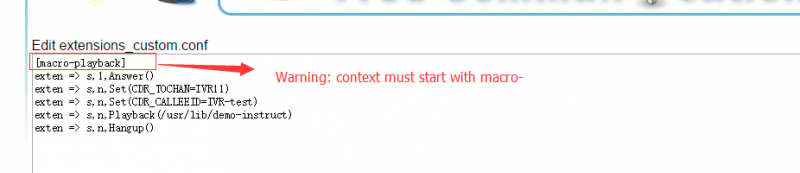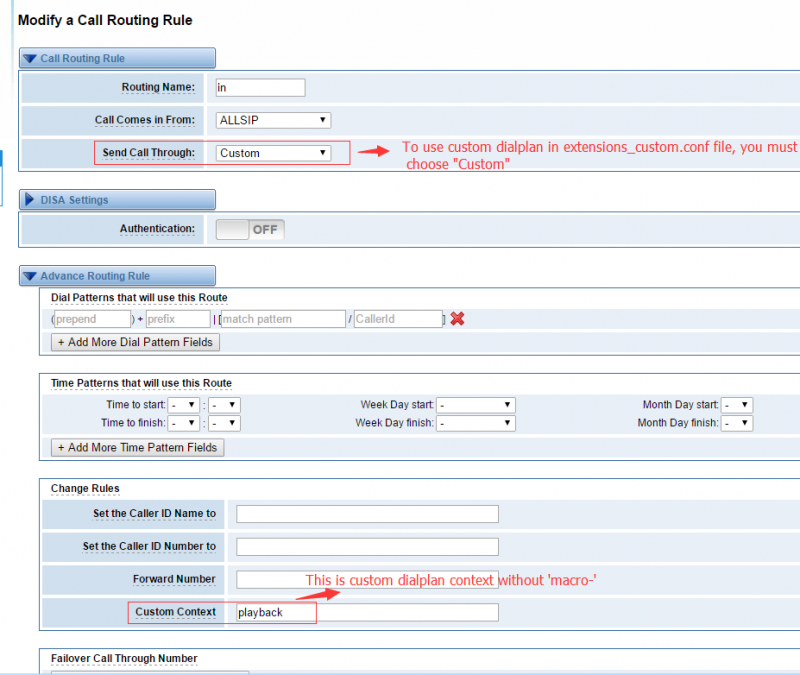- Posts: 171
- Karma: 5
- Thank you received: 10
×
Questions about VS-GW2120/GW1600/GW1202 and WGW1002G GSM Series VoIP Gateway
How to build custom dialplan?
7 years 5 months ago #11317
by lindali
Hi All,
Great to tell you that we release a new firmware for custom dialplan which is more easier to use.
Here is the link: www.openvox.cn/pub/firmwares/GSM%20Gatew...6-11-25-13-50-00.bin
If you want to test it, please follow steps below:
step1: Go to 'Asterisk File Editor' page, edit extensions_custom.conf file to creat your own dialplan. Such as below:
Don't forget to click "save" && "Reload Asterisk" button to apply it.
step2: Create custom Routing. Go to ROUTING ---> Call Routing Rules page to create your custom routing.
Wish this will help you. If you still have questions. Please feel free to contact me via skype or email. You'll be all welcomed.
Best regards,
Linda,
email: This email address is being protected from spambots. You need JavaScript enabled to view it.
skype: linda.li258
Great to tell you that we release a new firmware for custom dialplan which is more easier to use.
Here is the link: www.openvox.cn/pub/firmwares/GSM%20Gatew...6-11-25-13-50-00.bin
If you want to test it, please follow steps below:
step1: Go to 'Asterisk File Editor' page, edit extensions_custom.conf file to creat your own dialplan. Such as below:
Don't forget to click "save" && "Reload Asterisk" button to apply it.
step2: Create custom Routing. Go to ROUTING ---> Call Routing Rules page to create your custom routing.
Wish this will help you. If you still have questions. Please feel free to contact me via skype or email. You'll be all welcomed.
Best regards,
Linda,
email: This email address is being protected from spambots. You need JavaScript enabled to view it.
skype: linda.li258
7 years 4 months ago - 7 years 4 months ago #11318
by Dunpeal
Hello Everybody,
I think it's my duty to share with the results... I have tested new firmware and it's WORKS!!!! Custom dialplans and IVR are really WORK!!
My congratulations and thanks to OpenVox support and development teams. They are smart and quick guys (and girls
I want to declare that OpenVox is one of the most client-friendly companies. Wish your company success and good luck!!
P.S. thanks for so rapid solution for my problem.
I think it's my duty to share with the results... I have tested new firmware and it's WORKS!!!! Custom dialplans and IVR are really WORK!!
My congratulations and thanks to OpenVox support and development teams. They are smart and quick guys (and girls
I want to declare that OpenVox is one of the most client-friendly companies. Wish your company success and good luck!!
P.S. thanks for so rapid solution for my problem.
Last Edit: 7 years 4 months ago by Dunpeal.
Time to create page: 0.164 seconds