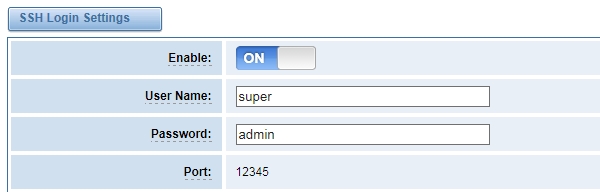- Posts: 6
- Thank you received: 0
×
Questions about VS-GW2120/GW1600/GW1202 and WGW1002G GSM Series VoIP Gateway
How to build custom dialplan?
7 years 4 months ago #11309
by Dunpeal
: Hello. I need some advice.. From OpenVox official site one could download manual named "OpenVox GSM Gateway Function User Manual". There is an article describing how any person could setup IVR and other functions.. But there is BIG PROBLEM, any changes erases after reboot. Firmware version is 2.3.1. Maybe manual for old firmware or why manual is incorrect?
What can be done to retain my configuration?
What can be done to retain my configuration?
7 years 4 months ago #11314
by Dunpeal
I think OpenVox Company should be fair with their clients and correct product description for device VS-GW1202 GSM Series at
www.openvox.cn/products/voip-gateways/gs...detail.html#features
because two items is incorrect:
Customizable IVR
Support for custom scripts, dialplans
I tested huge amount of time with any instructions from forum, did my own investigation and NO RESULTS. I even analyze what happening when I press "APPLAY" button in web interface:
1) processing apply.php wiht some paramiters
2) then executes function save_to_flash('/etc/asterisk','/etc/cfg'); from function.inc file
All process is just copyng file from /etc/asterisk to /etc/cfg
But after all this done after reboot even files from /etc/cfg don't saves my configuration.
P.S. using extensions_custom.conf is useless, because call never routes to context I write there. One chance was to name my context as system (gsm-4 for example) but system has higher priority
No ideas more... Correct PRODUCT DESCRIPTION PAGE AT OFICIAL WEB SITE.
www.openvox.cn/products/voip-gateways/gs...detail.html#features
because two items is incorrect:
Customizable IVR
Support for custom scripts, dialplans
I tested huge amount of time with any instructions from forum, did my own investigation and NO RESULTS. I even analyze what happening when I press "APPLAY" button in web interface:
1) processing apply.php wiht some paramiters
2) then executes function save_to_flash('/etc/asterisk','/etc/cfg'); from function.inc file
All process is just copyng file from /etc/asterisk to /etc/cfg
But after all this done after reboot even files from /etc/cfg don't saves my configuration.
P.S. using extensions_custom.conf is useless, because call never routes to context I write there. One chance was to name my context as system (gsm-4 for example) but system has higher priority
No ideas more... Correct PRODUCT DESCRIPTION PAGE AT OFICIAL WEB SITE.
7 years 4 months ago - 7 years 4 months ago #11316
by lindali
Hi Dunpeal,
Sorry for the trouble. Please follow steps below to apply your custom dialplan(In this way, you don't need change the file named extra-channels.conf):
step 1: login the gateway via ssh.
To do this, you need go to SYSTEM ----> Login Settings and config ssh as following figure.
warning: the user name must be super.
step 2: edit the file /etc/asterisk/extensions_custom.conf and create your own dialplan.
step 3: execute following command:
vi /etc/asterisk/gw/custom.sh
and add two lines:
echo > /etc/asterisk/extensions_routing.conf // this will clean up the file extensions_routing.conf
asterisk -rx "core reload"
step 4: run the command: /my_tools/sync2flash
step 5: reboot the gateway
Then after reboot gateway, it will call extensions_custom.conf .
Wish this will help you. If you have problem to do this by your own. I will help you to configure it. For convenient contact, please add my skype below.
Best regards,
Linda
email: This email address is being protected from spambots. You need JavaScript enabled to view it.
skype: linda.li258
Sorry for the trouble. Please follow steps below to apply your custom dialplan(In this way, you don't need change the file named extra-channels.conf):
step 1: login the gateway via ssh.
To do this, you need go to SYSTEM ----> Login Settings and config ssh as following figure.
warning: the user name must be super.
step 2: edit the file /etc/asterisk/extensions_custom.conf and create your own dialplan.
step 3: execute following command:
vi /etc/asterisk/gw/custom.sh
and add two lines:
echo > /etc/asterisk/extensions_routing.conf // this will clean up the file extensions_routing.conf
asterisk -rx "core reload"
step 4: run the command: /my_tools/sync2flash
step 5: reboot the gateway
Then after reboot gateway, it will call extensions_custom.conf .
Wish this will help you. If you have problem to do this by your own. I will help you to configure it. For convenient contact, please add my skype below.
Best regards,
Linda
email: This email address is being protected from spambots. You need JavaScript enabled to view it.
skype: linda.li258
Last Edit: 7 years 4 months ago by lindali.
Time to create page: 0.146 seconds